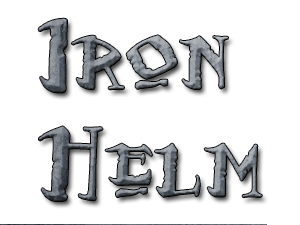Common Commands
The following section lists many of the more commonly used commands for players on the Ironhelm server. The commands are organized by plugin, and within that category they are further sub-divided by member rank. Players that are interested in more details regarding individual plugins are advised to review the documentation for each plugin (links can be found in the "Current Plugins" section of most pages on the website).
- BOSEconomy
- Catacombs
- ChestShop
- Citizens
- Dynmap
- ecoCreature
- Essentials
- Lockette
- mcMMO
- Multiverse
- Residence
- SecretSwitch
- Others
BOSEconomy is our current economy plugin. Every player starts on the server with 100 "coins" and can earn more by selling items, killing certain mobs for bounties, and other methods. Coins are used to secure land via the Residence plugin, buy items, use sign commands, and issue some commands. Full documentation for the BOSEconomy plugin can be found at http://dev.bukkit.org/server-mods/boseconomy/
While BOSEconomy is one of the more important and central plugins, it has relatively few actual commands. Many of the more advanced commands deal with setting up banks and regularly paying jobs - we don't use those right now but might add them in the future for Founders and Supporters.:
Default Rank |
|
|---|---|
| /econ | Displays how many "coins" you own in your account. |
Member Rank (includes all Default rank commands) |
|
| /econ pay <name> <amount> | Pays the amount to the named player. |
Veteran Rank (includes all Member rank commands) |
|
| /econ top5 | Displays the top five wealthiest players. |
| /econ stats | Displays total player count, total money, and average money. |
Founder Rank (includes all Veteran rank commands) |
|
| -- | No new commands at this rank for this plugin. |
Supporter Rank (includes all Founder rank commands) |
|
| /econ info <name> | Displays information about another player's economy account. |
Moderator Rank (includes all Supporter rank commands) |
|
| /econ set <name> <amount> | Sets the named player's account balance to the given amount. |
| /econ add <name> <amount> | Adds the given amount to the named player's account. |
| /econ sub <name> <amount> | Removes the given amount from the named player's account. |
| /econ clear <name> | Sets the named player's economy account balance to zero. |
Catacombs creates random dungeons for players to explore and loot. Most Catacombs commands are designed for Mods and Admins to rapidly create content for player, which resets itself after regular intervals. Full documentation for the Catacombs plugin can be found at http://dev.bukkit.org/bukkit-plugins/catacombs/
There is a system for creating different styles of dungeons, but it's for console and is beyond the scope of this command reference page.
Default Rank |
|
|---|---|
| -- | No new commands at this rank. |
Member Rank (includes all Default rank commands) |
|
| /cat which | Tells you the name of the dungeon you are in, or which you are looking at if you are outside a dungeon. |
| /cat list | Lists the names of all dungeons on the server. |
Veteran Rank (includes all Member rank commands) |
|
| /cat recall | Teleports you to the top of the dungeon if you're within 4 blocks of the end chest on the final level. |
Founder Rank (includes all Veteran rank commands) |
|
| /cat goto <name> | Teleports you to the top of the named dungeon, from any starting point. |
Supporter Rank (includes all Founder rank commands) |
|
| /cat when <name> | Returns when a timed reset will occur. |
Moderator Rank (includes all Supporter rank commands) |
|
| /cat | Lists the plugin commands. |
| /cat plan <name> <depth> <radius> | Tests a location for a dungeon and reports results. |
| /cat unplan <name> | Removes a planned dungeon from memory. |
| /cat scatter <name> <depth> <radius> <distance> | Attempts to find a random location for a dungeon at up to the given distance. |
| /cat time <name> <time> | Change the reset time-period for a dungeon. |
| /cat delete <name> | Fill the dungeon with plain stone and remove all protection. Permanent. |
| /cat reset <name> | Resets a dungeon; removes mobs, closes doors, removes torches, refills chests, etc. |
| /cat resetall | Resets all dungeons. |
| /cat unprot <name> | Removes all protections and removes the dungeon from plugin memory, but does NOT fill it with stone. |
| /cat suspend <name> | Turns on the lights, stops mob spawn, and disables protections. Allows structural modifications. |
| /cat enable <name> | Turn a dungeon back on after suspend command. |
| /cat end <name> | Teleports you to the final chest of the named dungeon. Does NOT automatically suspend the dungeon. |
| /cat iron <name> | Converts all the wooden doors to iron in the named dungeon. Untested, not sure if also adds levers/plates. |
ChestShop is a simple yet powerful plugin that allows players to make any chest into a store by using signs. There are no "Commands" in the usual sense for this plugin as it's entirely based upon in-game interactions with signs and chests; any player of at least Member rank can buy from any ChestShop and any player of at least Veteran rank can make a ChestShop.
To buy from a ChestShop, just right-click on the sign above the chest. To sell to a ChestShop, just left-click. If you don't have enough of an item to sell the listed quantity, you CAN sell less for a reduced price.
To create a store...
- Place a normal chest or double-chest against a wall.
- Put items into the chest - full stacks work best but are not required.
- Place a sign on the wall just above the chest, with the following code:
- First Line --> leave blank; the plugin will add your player name here automatically.
- Second Line --> type in a number, which will be the quantity per transaction.
- Third Line --> type in "B XX: S YY" where XX is cost to buy from the shop and YY is what the shop pays to those that sell to it.
- Fourth Line --> type in the item ID or block ID of the item you are selling; names also work but must be exact spelling.
That's all there is to creating a shop. Note that the third line can omit either the Buy price or the Sell price if you want to limit the shop. Also note that some items do not have the names you expect so be careful when using item names in the fourth line. For a full list of block and item ID values, see http://www.minecraftwiki.net/wiki/Data_values. You can also use the /iteminfo command while holding the item.
There is currently a fee of 100 coins to create a ChestShop, although this is waived for Supporters.
For full info on the ChestShop plugin, take a look at http://dev.bukkit.org/bukkit-plugins/chestshop/.
Citizens is an ambitious plugin that serves as an API for other developers to create "traits" for Non-Player Characters (called NPCs). It is still in the testing stage on the server and most of the functionality and power of this plugin are not currently enabled or in use. One of our goals is to finish testing this plugin and then allowing Veterans to create one NPC, Founders to create two NPCs, and for Supporters to create up to three NPCs.
Each NPC can have a trait that defines that NPC, such as "blacksmith" (who can repair items), "alchemist" (who can brew potions, even ones not normally in the game), "builders" (who can make new structures according to blueprints, if given raw materials), "sentry" (a basic combat guard/bodyguard), and several others. Some of the more advanced NPCs will even be able to have extensive dialoge trees and quests - but that is probably a few months away.
For more information on the plugin itself, take a look at http://dev.bukkit.org/bukkit-plugins/citizens/.
For a list of NPC traits currently in development, take a look at http://wiki.citizensnpcs.com/Characters.
More information, including a list of commands, will appear here as we finish testing the plugin.
The Dynmap plugin is really not used in the actual game - it's purely for viewing the different worlds. As such, it has no commands to list.
You can visit the Dynmap at any time by clicking on the "Map" link the the site's navigation bar. The initial view will load into a new browser window and you will be able to see the worlds in nearly real-time (there's a delay of a few seconds but otherwise it's accurate).
The Dynmap will display all the active players on each world, with their chat messages as "speech balloons" over their icons. You can interact with them directly by typing messages into the window in the lower-left of the browser window; if you're using an internet connection from which you've played on the server there's a good chance the server will connect your IP to your player name and attribute your messages correctly - otherwise it will just attribute your messages to your IP address. In either case, messages submitted from the Dynmap will be prefixed with "WEB" to avoid confusion.
In addition to the initial view you can select several additional views by moving your mouse to the right edge of the Dynmap browser window - this will cause a slide-out menu with several options for each world. By clicking on an option, you can change from a flat map view to a "3D" map view or an "underground" view. Clicking options for different worlds will change the map to view those worlds.
When you are viewing the slide-out menu you will also see all the online players as icons. Icons that are bright are playing in the currently viewed world; those that are gray are in other worlds. Clicking on a player icon will center the map on that player's location (even jumping to a new world if necessary).
There are extensions for Dynmap that allow warps, homes, and residences to be displayed on the map. Those extensions are not currently enabled but will sometimes be enabled for short periods of time as they represent the most efficient way for the Mods and Admins to graphically review home and residence placements and density.
There are no game commands for this plugin.
More information about the Dynmap plugin can be found at http://dev.bukkit.org/bukkit-plugins/dynmap/.
The ecoCreature plugin allows the Mods and Admin to create unique drop-lists for each type of mob in the game. It allows control of the amount of gold and experience as well and can be set to vary based upon environmental factors such as the time of day, the world, or even the weather.
While ecoCreature is a great plugin that has really enhanced the game, there is one feature that some players don't like and that is the anti-spawner-camping options. Some people believe that killing a mob should always yeild the same experience, gold, and loot. In principle we agree but in practice we've seen players create huge mob grinders that allow them to kill hundreds or even thousands of mobs with little work and no risk. This type of "mob farming" threatens to disrupt the game economy - those that farm would have an endless amount of money and those that didn't wouldn't be able to compete fairly. We didn't want that and so we enabled the anti-spawn-camping options.
The anti-spawner-camping offers two methods to prevent spawner-camping. The first just cancels any drops for mobs within 7 blocks of a spawner. This is harsh, but it's easiest on the server. The second method is for the server to actually track EVERY mob ever spawned by a spawner and cancel drops from ONLY those mobs that are spawned from a spawner. This second method is perhaps more fair, but it is also much more of a stain on the server. For the sake of the server's performance, we've chosen the first method.
All rewards scale to the rank of the player. Veterans receive 1.5 times the normal rewards, Founders receive 2.0 times the normal rewards, and Supporters receive 3.0 times the normal rewards. All other ranks (including Mods and Admin) receive normal rewards.
All rewards scale to the time of day. Rewards are 1.125 times normal at dawn and dusk, and 1.25 times normal at night.
Humanoid creatures tend to carry the best loot, as they are creatures that can use tools and armor. For example an Enderman has a base chance of 5% to drop 1-2 potions of Regeneration, a 5% chance to drop 1-2 potions of Swiftness, a 5% chance to drop 1-2 potions of Fire Resistance, a 5% chance to drop 1-2 potions of Healing, and a 5% chance to drop 1-2 potions of Strength. Zombies and skeletons have chances to drop diamond weapons and armor (sometimes even enchanted). Villagers have a small chance to drop any of about a dozen useful everyday items but also penalize you as they are considered a "protected" mob (although the rewards might make it worth the penalty).
For more information on the ecoCreature plugin, take a look at http://dev.bukkit.org/bukkit-plugins/ecocreature/
Of all the plugins on the server, Essentials is the one with the most in-game commands. So many, in fact, that just organizing them into a list here is a daunting task. None-the-less, here's a list of them, arranged by player ranks. Remember that each rank includes all the commands in the lesser ranks.
For more information on the Essentials plugin, including a number of commands not currently included on our server but available through this plugin, take a look at http://dev.bukkit.org/bukkit-plugins/essentials/
Note that, in addition to the commands listed below, there are also some passive abilites granted by the Essentials plugin which are worth noting; they are listed as "--PASSIVE ABILITIES--" in the command list section for the rank at which they first appear.
Default Rank |
|
|---|---|
| /spawn | Teleports you to the spawn-point of the Ironhelm world |
| /rules | Displays the server rules, such as they are. |
| /motd | Displays the message of the day, in case you forgot. |
| /list [group] | Lists the online players. Optional group parameter allows filtering to one group/rank. |
| /help | Displays the standard "help" information for various plugins. |
| /helpop | Sends a private message to a Moderator or Admin to ask for help. |
Member Rank (includes all Default rank commands) |
|
| /afk | Displays you as being AFK, "Away From Keyboard". |
| /compass | Displays what direction you are facing. |
| /depth | Displays your depth below sea-level. |
| /getpos | Displays your coordinate position. |
| /ignore | Allows you to ignore other players in chat. |
| /itemdb | Displays information about a held item, including the block or item ID value. |
| /itemdb <search term> | Displays information about the searched term (if it is a block, item, or entity). |
| /mail [read|clear] | Read received mail, or delete it. |
| /me <emote message> | Used to emote in chat. |
| /msg <player> <message> | Used to send a private message in chat. Same as /tell command from PEX. |
| /r <message> | Reply privately to the last player that sent you a private message. |
| /suicide | Kills you. Limited usefulness, what with all the teleport options... but it's available. |
| /home | Lists all your homes (can be a long list for some ranks). |
| /home <name> | Teleports you to the named home. |
| /sethome <name> | Creates a new home, if you have not already reached your maximum. |
| /delhome <name> | Deletes an existing home. |
| /tpa <player> | Requests permission to teleport to the named player. |
| /tpaccept | Accepts a tpa request from another player, allowing them to teleport to you. |
| /tpdeny | Denies a tpa request from another player, not allowing them to teleport to you. |
| /warp <name> | Teleports you to the named warp destination. |
| /warp list | Lists all warps. |
Veteran Rank (includes all Member rank commands) |
|
| /hat [remove] | Allows you to place a held block on your shoulders as a head/hat. The optional remove parameter removes it. |
| /mail send [player] [message] | Send mail message to the named player; an effect way to message players that are offline. |
| /msg <player> <message> | Improved command, allows setting the color of your chat messages. (see http://www.minecraftwiki.net/wiki/Color_codes for details) |
| /recipe <item> [recipe number] | Displays the recipe to make the indicated item (with an optional recipe number for items with the same name or multiple recipes). |
| /back | Allows you to return-teleport to the last place you teleported from. |
| /top | Teleports you to the surface when you are underground. |
| /tpahere <player> | Request that the named player accepts being teleported to you. |
| ----PASSIVE ABILITY---- | Can move while waiting for teleport timer; no longer necessary to stop moving to teleport. |
Founder Rank (includes all Veteran rank commands) |
|
| /near [radius] | Lists all other players within the given radius, in blocks, of your position. Default is 100 blocks. |
| /seen <player> | Lists the time since the named player's last log off of the server. |
| /whois <player> | Displays a player's name and amount of coins they own; also lists afk status if applicable. |
| /workbench | Opens up a workbench interface, even if there is no workbench available. |
| /back | Similar to the /back command listed above, but this more powerful version can also return to you the place where you recently died. |
| /tpaall <player> | Send a tpa request to all players, asking them to accept teleportation to the named player. Defaults to you. |
| ----PASSIVE ABILITY---- | Exempt from being kicked while AFK |
| ----PASSIVE ABILITY---- | No timer delay for teleports; they happen nearly instantly when you issue the command. |
Supporter Rank (includes all Founder rank commands) |
|
| /feed | Fills your food bar so that you are no longer hungry. |
| /heal | Heals damage that you have taken. |
| /repair hand | Repairs a held item, but only if it is NOT enchanted. |
| /repair all | Repairs all carried non-enchanted weapons, tools, and armor. |
| /tree <tree|birch|redwood|redmushroom|brownmushroom|jungle|junglebush|swamp> | Causes a tree to grow at the location you are looking at, as defined by the crosshairs. |
| /jump | Teleports you to the block you are looking at, as defined by the crosshairs. |
| ----PASSIVE ABILITY---- | Do not lose the vanilla-game XP when you die (but still lose mcMMO levels normally). |
| ----PASSIVE ABILITY---- | No cooldown for teleports; you can teleport as fast as you can type the commands. |
Moderator Rank (includes all Supporter rank commands) |
|
| /bigtree <tree|redwood|jungle> | Causes a big tree to grow at the location you are looking at, as defined by the crosshairs. |
| /break | Breaks the block you are looking at, even if it's unbreakable (like bedrock). |
| /feed <player> | Fills the named player's food bar so that they are no longer hungry. Line of sight is NOT required. |
| /fly <player> | Toggles the ability to fly for the named player. Line of sight is NOT required. If no player named then it affects you. |
| /god | Toggle invulnerability on yourself. Note that you CAN attack in PvP while invulnerable.. |
| /heal <player> | Heal the named player, filling his health bar to full. Line of sight is NOT required. |
| /time [day|night|dawn|dusk] [worldname|all] | Sets the time of day to the indicated time, either on the named world or on all worlds. |
| /day | Same as the time command, just quicker to type (sets to day, of course). |
| /night | Same as the time command, just quicker to type (sets to night, of course). |
| /spawn <player> | Teleports the named player to spawn. |
| /getpos <player> | Displays the coordinates for the named player. |
| /info | Displays server and configuration info to the Mod/Admin. |
| /mail sendall [message] | Sends a message to every player's mailbox. |
| /grenade | Creates a block of LIVE TNT at or near where you are looking, as defined by the crosshairs. |
| /seen <ip> | Lists all players who were last seen at the given IP address. |
| /spawner <mob> | Changes the type of mob that is created from a pre-existing mob spawner. |
| /delhome <player> <name> | Deletes the named home of the named player. |
| /delwarp <name> | Deletes the named warp. |
| /home <player> <name> | Teleports you to the named home of the named player. |
| /setwarp <name> | Creates a warp with the given name. |
| /warp <name> <player> | Teleport the named player to the named warp point. |
| /tp <player> | Teleports you to the named player - no acceptance required or asked. |
| /tp <player1> <player2> | Teleports player 2 to player 1without asking for acceptance. |
| /tpall <player> | Teleports all online players to the named player, regardless of their wishes. Default is to you. |
| /tphere <player> | Teleports the named player to your location, regardless of their wishes. |
| /tppos <x> <y> <z> | Teleports you directly to the given coordinates. In console, can accept a <player> value before the <x> value. |
| /tptoggle <player> | Toggles the named player's ability to be targeted by teleports of any kind except /tpo and /tpohere. |
| /tpo <player> | Teleports you to a player, over-riding any anti-teleport settings. |
| /tpohere <player> | Teleports a player to you, over-riding any anti-teleport settings. |
| ----PASSIVE ABILITY---- | The /repair [hand|all] commands will now affect enchanted items. |
| ----PASSIVE ABILITY---- | The /seen command, for a player name, now reveals IP address, last world coordinates, and why a player was banned (if they are banned). |
| ----PASSIVE ABILITY---- | The /list command now also lists hidden players. |
| ----PASSIVE ABILITY---- | Immune to "/ignore" commands; will always be seen in chat if desired. |
| ----PASSIVE ABILITY---- | Will receive messages from "/helpop" commands. |
| /backup | Backs up the server. Generally automated but nice to be able to do it manually at times. |
| /ban <player> <reason> | Bans the named player. Bans without a reason will be revoked automatically if challenged. |
| /banip <player|ip> | Bans an entire IP, based upon either a given player name or IP. |
| /broadcast <message> | Sends a message through chat to everyone on the server, on any world. |
| /burn <player> <seconds> | Sets the named player on fire and keeps them burning for the given number of seconds. Not sure if works underwater. |
| /clearinventory [player] | Removes all items from the named player's inventory. |
| /clearinventory <player> [item|item|item:<data>] | Searches the named player's inventory and removes any of the listed item(s). |
| /essentials reload | Reloads the essentials config file. |
| /deljail <jailname> | Deletes a jail |
| /enderchest <player> | Lets you look inside an enderchest for the named player. |
| /ext <player> | Extinguishes the named player, if they are on fire. |
| /fireball [small] | Allows the Mod/Admin to fire a fireball just like a Ghast (or a smaller one, if "small" is specified). |
| /gc | Displays chunk, memory, and world info for the server. |
| /invsee <player> | Allows Mod/Admin to see (and modify) the named player's inventory. |
| /jails | Lists all jails. |
| /kick <player> <reason> | Kicks the named player off the server and logs a reason. |
| /kickall [reason] | Kicks all the players off the server, with an optional reason logged. |
| /kill <player> | Kills the named player. No saving throw allowed. |
| /killall [mob type] <radius> [world] | Removes all mobs of the given type within the given radius. Not sure how that applies to "world". |
| /lightning [player [damage]] | Strikes the named player for the given damage (defaults to 5), or just makes a ground-strike if no player specified. |
| /mute <player> [time] | Prevents named player from chat for the given time, or un-mutes if they are already mute. |
| /nuke [player] | 'nukes' the named player, or EVERY player if no one is named. Good for roaming bands of griefers. |
| /remove <item|item|item> [radius] [world] | Removes all items of the given types from the given radius (or the entire given world). |
| /setjail <jail name> | Creates a new jail location. |
| /socialspy [player] | Sees the named player's secret messages, or all players if no one is named. |
| /spawnmob <mob> [amount] [player] | Spawns the given amount of mobs of the named type next to the named player; default is next to you. |
| /tempban <player> <time> | Bans a player for the given amount of time. |
| /thunder <true|false> [duration] | Toggles thunder noise, optionally for a given duration. |
| /togglejail <player> <jail name> [time] | Sends the named player to the named jail, for the given amount of time. Use without a jail name to free them. |
| /unban <player> | Unbans a player. |
| /unbanip <player|ip> | Unbans an IP address, based either upon the actual IP or a player's name. |
| /vanish [on|off] | Vanish and become invisible to other players. |
| /weather <storm|sun> <duration> | Set the weather to the given type, for the given duration. |
| /storm | Same as the /weather command, just a shorter way to create a storm. |
| /sun | Same as the /weather command, just a shorter way to remove a storm. |
The Lockette plugin is a simple and elegant way to protect your chests, furnaces, droppers, dispensers, and even doors. Just click on the container while holding a sign to automatically attach it - or place a sign above or below a door to protect it.
Lockette signs should have [private] as the first line. The plugin will automatically fill in your name on the second line but you can use the third and fourth lines to list additional authorized users. Users can be listed either by name or by member group - for example a sign listing "Veterans" on the third line would allow any player of the Veteran rank to open the protected container or door. Note that, unlike for most permissions, these permissions do NOT cascade; i.e. given the example a Veteran could open the container but a Founder or Supporter could not because their group is not explicitly listed. If you ever need to list more authorized users than space will allow, add a second sign and put [more users] on the first line; that will allow you to list additional users and groups on the second, third, and fourth lines.
Note that Lockette is NOT compatible with the ChestShop plugin and you should not use both types of signs on a single chest.
Lockette can protect double doors with just one sign, causing them to open or close together from just one click. Doors protected by Lockette will NOT respond to levers, pressure plates, or redstone. Iron doors protected by a Lockette sign will open with a click just like a wooden door.
Doors protected with Lockette signs can be set up to automatically close within seconds of being opened by using [Timer: #] on the third or fourth line, where "#" is a number of seconds to remain open before closing.
Containers and doors protected with Lockette are immune to explosions and can not be mined/broken normally. This is true even if the authorized user is set to [Everyone].
Note that Lockette signs will even prevent Mods and Admins from opening your containers - but Mods and Admins CAN remove the Lockette signs to gain access if absolutely necessary.
The mcMMO plugin adds skills to the game. These skills can be increased by practice and, at high levels, can significantly affect the game. Every rank except Default has access to these abilities, but higher ranks gain extended durations, shorter cool-downs, and increased XP awards for their abilities. The mcMMO plugin also allows groups of players to form parties, to increase the rate of XP gain and eliminate friendly fire.
The following chart shows the advantages of each rank:
| Veterans | Founders | Supporters | |
|---|---|---|---|
| Ability Duration | +4 seconds | +8 seconds | +12 seconds |
| Ability Cooldown | half normal | one-third normal | one-quarter normal |
| XP Awards | +50% | +100% | +200% |
In addition, Supporters have a +33% to all abilities that involve a random chance for an increased drop, such as fishing and mining. The actual type of item found, if an exceptional drop is indicated, is determined by actual ability level and not by server rank.
Parties allow players to increase the earned XP from combat by sharing the total earned between all in-party players within 75 blocks. This is best illustrated with a simple example - consider a party of four players. If one player would earn 100 xp, this is multiplied by 1.2 and then split four ways. While it is true that by spliting the total four ways the player actually earns less, he is also receiving awards from the achievements of the other three players so this should balance... plus there's the extra 20% that's gained from multiplying by 1.2 before dividing. This way, four players that each earned 100 XP would actually earn 120 XP while in a party together.
When parties split up, the multipler drops to reflect the number of party-members within 75 blocks; to continue the example above let's say that two of the pary members go off on their own and each earns 100 XP. In this case, the multiplier is only 1.1 so total earnings would be 110 XP each. Note that they do NOT split their XP with party members that are farther than 75 blocks away.
The XP bonus for parties reaches a maximum multipler of 1.5 for 10 member parties and can be figured as 1 + (0.05 times the total party members within 75 blocks). Large parties offer the highest rewards, but they also require the most organization to make sure that each member is pulling their own weight.
The party owner/leader can disable XP sharing with the /party expshare none command. Likewise, the party owner can set up random drop sharing or disable it; see the chart below for detailed commands.
The mcMMO plugin has a very large number of commands and in-game powers, many of which (like increased weapon damage) are handled behind the scenes. Unlike most plugins, the commands for mcMMO are all pretty much all available at the member rank so we're using a slighly different format to display the commands - by mcMMO skill rather than by server rank. Those interested in a more complete listing of mcMMO information are encouraged to read the official plugin documentation at http://dev.bukkit.org/bukkit-plugins/mcmmo/ for more details.
General Commands (not specific to one ability) |
|
|---|---|
| /mcstats | Shows your mcMMO stats and XP. |
| /mctop | Displays a leaderboard of the top-10 highest players (by power level) |
| /mcrank <skillname> | Displays a leaderboard of the top-10 players for the given skill. |
| /mcrank <player-name> | Displays the rankings of the named player. |
| /party | Check party info. |
| /party create <party-name> <password> | Create a party, optionally with a password. |
| /party join <player> <password> | Join a party. |
| /party invite <player> | Invite a player to join your party. |
| /party accept <player> | Accept a party invite. |
| /party password <password> | *Party Owner Only* - Set a password for the party. |
| /party kick <player-name> | *Party Owner Only* - Kick a player from the party. |
| /party owner <player-name> | *Party Owner Only* - Set the named player as the owner of the party. |
| /party rename <new-party-name> | *Party Owner Only* - Changes the party name. |
| /party lock | *Party Owner Only* - Lock the party (invite-only joins) |
| /party unlock | *Party Owner Only* - Unlock the party (anyone can join) |
| /party q | Quit the party you're currently in. |
| /ptp <name> | Teleport to the named player, if you are in the same party. |
| /party disband | *Party Owner Only* - Kicks all party members and deletes the party. |
| /party itemshare random | *Party Owner Only* - Activates random drop sharing. |
| /party itemshare none | *Party Owner Only* - Deactivates random drop sharing. |
| /party expshare none | *Party Owner Only* - Deactivates party XP sharing. |
| /party expshare equal | *Party Owner Only* - Activates party XP sharing. |
Mining (item = pick/tnt) |
|
| (passive) | Double Drops --> Grants a 0.1% per level (max 100%) chance of double drops. |
| (right-click while holding pick) | Super Breaker --> Grants +5 Efficiency while active. Will stack with existing efficiency enchantments. |
| (crouch while lighting TNT) | Blast Mining --> better drops, digger radius, less damage to players. Requires level 125. |
Woodcutting (item = axe) |
|
| (passive) | Double Drops --> Grants a 0.1% per level (max 100%) chance of double drops. |
| (passive) | Leaf Blower --> Destroys leaf blocks with one click. Requires level 100 |
| (right-click while holding axe) | Tree Feller --> Striking lowest wood block drops entire tree while active. |
Herbalism (item = none/hoe) |
|
| (passive) | Miracle Grow --> Chance to instantly re-plant wheat when harvesting fully-grown wheat. |
| (passive) | Farmer's Diet --> Plant-based foods restore more hunger bar than normal. Requires level 200. |
| (passive) | Hylian Luck --> Slight chance to find treasures when breaking grass, saplings, dead bushes, flowers, and flower pots. |
| (right-click while holding a hoe) | Green Terra --> Chance to get triple drops from plants; convert cobble/stone to mossy variants if have seeds in inventory while active. |
| (right-click a block while holding seeds) | Green Thumb --> Chance to convert cobble/stone to mossy variant. Less chance than with a hoe, but does not require activation or cooldown. Requires level 750. |
| (right-click dirt/grass while holding shroom) | Shroom Thumb --> Chance to convert to mycelium block. Requires level 750. |
Fishing (item = fishing pole) |
|
| (passive) | Master Angler --> Reduces the time to get a "bite" when fishing. |
| (passive) | Treasure Hunter --> Slight chance to find a useful item when fishing. Higher levels yeild better items. |
| (passive) | Ice Fishing --> Can fish on ice (creates hole in the ice). Requires level 50. |
| (passive) | Shake --> Can "shake" loose drops from land-mobs when hooking them with fishing pole. Requires level 150. |
Excavation (item = shovel) |
|
| (passive) | Treasure Finder --> Slight chance to find enhanced drops when digging. |
| (right-click while holding shovel) | Giga Drill Breaker --> Instantly break any block that is best broken with a shovel while active. |
Acrobatics (item = any/none) |
|
| (passive) | Roll --> Grants a chance to take less damage from a fall. |
| (passive) | Dodge --> Grants a chance to take only half damage when hit in combat. |
| (shift key while falling) | Graceful Roll --> Greater chance of success than Roll and reduces damage from a fall by even more. |
Unarmed Combat (item = none) |
|
| (passive) | Iron Arm Style --> Increases basic unarmed damage by +3 or more, to a maximum of +8 at level 250. |
| (passive) | Arrow Deflect --> Grants immunity to arrows at 0.05% chance per level. Maximum 50% at level 1000. |
| (passive) | Disarm --> Grants a chance to disarm foes at 0.03333% per level. Maximum 33.33% at level 1000. |
| (passive) | Iron Grip --> Used with a weapon - gives a 0.1% chance to retain your weapon if disarmed by another player. |
| (passive) | Strength Potion Proficiency --> Double the damage bonus granted by Strength II potions. |
| (right-click while holding no item) | Berserk --> Can't pick up items, but all unarmed damage is increased by 50% while active. Striking stone bricks will crack them. |
Archery Combat (item = bow) |
|
| (passive) | Arrow Retrieval --> Grants a 0.1% per level (max 100%) chance to recover arrows from a slain enemy. |
| (passive) | Daze --> Slight chance to disorient foes and make them look straight up when hit. |
| (passive) | Bonus Damage --> Damage increases by 10% for every full 50 skill levels, to a maximum of +200% at level 1000. |
Sword Combat (item = sword) |
|
| (passive) | Bleed --> Grants a 0.1% per level (max 75%) chance to inflict a bleed effect that does damage over time. The duration increases after level 750. |
| (passive) | Counter Attack --> Grants a 0.05% per level (max 30%) chance damage equal to half of the damage you received onto the person that hits you. Counter strikes ignore armor. |
| (right-click while holding sword) | Serrated Strikes --> Deals +25% damage and applies area-effect enhanced Bleed effect while active. Higher quality swords increase Bleed area. |
Axe Combat (item = axe) |
|
| (passive) | Axe Mastery --> Adds extra damage while using an axe in combat. |
| (passive) | Armor Impact --> Gives a chance for extra damage to armored foes. |
| (passive) | Critical Strikes --> Allows critical hits with axes that deal double damage to mobs and 1.5 damage to players. |
| (passive) | Greater Impact --> Greater damage plus knockback. |
| (right-click while holding axe) | Skull Splitter --> Deals only half damage, but that damage is done to all mobs within a small radius. |
Taming (special) |
|
| (passive) | Gore --> Grants a pet wolf the chance to inflict a critical hit that applies the Bleed effect. Maximum chance is 100% at level 1000. |
| (passive) | Fast Food Service --> Grants a wolf a chance to heal on a successful attack. Requires level 50. |
| (passive) | Environmentally Aware --> Gives your pets a phobia to lava and cactus, plus makes them immune to damage from falls. Requires level 100. |
| (passive) | Thick Fur --> Reduces damage to your pet and gives it fire resistance. Requires level 250. |
| (passive) | Holy Hound --> Wolved regain health when damaged by magic or poison. Requires level 375. |
| (passive) | Shock Proof --> Reduces explosion damage to pets. Requires level 500. |
| (passive) | Sharpened Claws --> Adds damage bonus to pet's attacks. Requires level 750. |
| (shift + left-click while holding item) | Call of the Wild --> Summon a wolf (if holding 10 bones) or an Ocelot (if holding 10 fish) to fight by your side. |
| (left-click on pet animal) | Beast Lore --> Shows the name of the pet's owner and it's health. |
Repair (item = iron/gold block) |
|
| (passive) | Arcane Forging --> Grants a chance to keep enchantments on items repaired (default is that they are lost). |
| (right-click on iron block) | Repair Mastery --> Attempts to repair the item held in your hand. |
| (right-click on gold block) | Salvage --> Attempts to break apart an item in your hand to recover the original components. |
Smelting (hybrid skill - level is average of Mining and Repair skills) |
|
| (passive) | Fuel Efficiency --> Higher skill increases the time that fuel will burn in a furnace. |
| (passive) | Second Smelt --> Grants a chance that smelting will drop double resources. |
| (passive) | Vanilla XP Boost --> Increases the amount of vanilla XP earned from smelting. Requires level 100. |
| (passive) | Flux Mining --> When mining, there is a small chance that ores will smelt themselves automatically. Requires level 250. |
The Multiverse plugin controls access to extra worlds. Details of all the worlds on the server are listed on the website, under the "Worlds" tab.
Our current version of the Multiverse plugin is the "CORE" version - it pretty much just handles multiple worlds. We're currently looking at two enhancements to this plugin, the "Adventure" and "Inventories" plugins. If we can successfully test these, we would be able to implement a "creative" world with separate inventories, plus add adventure maps that automatically reset after each play-through. Our goal is to finish testing these plugins and get them in place by early October, schedules permitting.
The current commands for the CORE version are:
Default Rank |
|
|---|---|
| -- | No new commands at this rank. |
Member Rank (includes all Default rank commands) |
|
| /mv list | Displays a list of all loaded worlds. |
| /mv info <world name> | Displays information on the named world. |
| /mv coord | Displays your current coordinates. |
| /mvtp <world name> | Teleports you to the spawn point of the named world, if you have permissions to go there. |
| /mvtp a:<anchor name> | Teleports you to a named anchor. These are rarely used as the "Warp" system from Essentials is preferred. |
Veteran Rank (includes all Member rank commands) |
|
| /mv who <world name> | Displays who is currently in the named world. |
| /mv spawn | Teleports you to the spawn-point for the world you are currently in (compared to the Essentials command, /spawn, which transports you to the spawn-point for the ironhelm world no matter what world you are currently in). |
Founder Rank (includes all Veteran rank commands) |
|
| ---- | No new commands at this rank. |
Supporter Rank (includes all Founder rank commands) |
|
| ---- | No new commands at this rank. |
Moderator Rank (includes all Supporter rank commands) |
|
| /mv purge [world|all] [all|animals|monsters|mobname] | Removes all of the specified mobs, either from the named world or from all worlds. Does not prevent them from respawning again. |
| /mv spawn <player name> | Moves the named player to the spawn point of the current world. Unclear if "current world" is your current world or their current world.. needs to be tested. |
| /mvtp e:<world name>:<x,y,z> | Teleports you to the named world, at the exact coordinates given. |
| /mvtp pl:<player name> | Teleports you to the named player. |
| /mvtp b:<player name> | Teleports you to the bed that the named player would respawn in if they die. |
The Residence plugin allows players to protect their homes and builds. This is one of the most important plugins on the server and each player is expected to learn how to use it to protect their builds and prevent griefing.
The maximum number of residences that a player may have is determined by their rank:
| Maximum Residences | Maximum Size per Residence | Cost per Block | |
|---|---|---|---|
| Default | 0 | N.A. | N.A. |
| Member | 3 | 50x50 | 0.05 |
| Veteran | 8 | 100x100 | 0.04 |
| Founder | 15 | 150x150 | 0.03 |
| Supporter | 30 | 200x200 | 0.02 |
| Moderator | 40 | 250x250 | 0.01 |
Creating a residence is fairly easy - just follow these steps to create a residence:
- Obtain a wooden hoe and hold it in your hand.
- Find the lowest corner block in the area that you want to protect and right-click that block.
- Find the highest opposite corner block in the area that you want to protect and left click that block.
- Use the "/res select size" command to view the size selected and the cost to make the residence; repeat steps 2-4 until you are satisfied with the size and cost.
- Use the "/res create <residence name>" command to create the residence.
- Set the flags for the residence to allow/forbid various groups/players/mobs/events within the protected residence.
We are currently testing a plugin that would enhance the buying/renting powers of residence by using easily clickable signs to rent or buy. Look for us to include it soon.
Default Rank |
|
|---|---|
| /res unstuck | Teleports you outside a residence. For use in cases where you are in a residence that you can't escape due to permissions settings. |
Member Rank (includes all Default rank commands) |
|
| /res select <x y z> | Select an area with an x, y, and z radius of the given values, from the center-point of where you are standing. This is an alternative to using a wooden hoe. |
| /res select chunk | Select an entire chunk. This is an alternative to using a wooden hoe. |
| /res select expand <amount> | Expand the current selection by the given amount, in the direction you are currently facing. This WILL change selection size. |
| /res select shift <amount> | Shift the current selection by the given amount, in the direction you are currently facing. This will NOT change selection size. |
| /res select vert | Expand the current selection by increasing the top and bottom values to maximum (i.e. from bedrock to y=255). This WILL change selection size. |
| /res select size | Preview the size of the current selection, and also the projected cost. |
| /res create <residence name> | Convert the current selection to a protected residence, with the given name. This will deduct money from your account and fail if you do not have enough money. |
| /res remove <residence name> | Remove the named residence. You do NOT get a refund. |
| /res removeall | Remove ALL of your residences; use with care as it can not be reversed. |
| /res info <residence name> | Displays the owner and all flags for the given residence - or for the one you are inside if no residence name is given. |
| /res area list <residence name> | Displays a list of all the areas within a residence. |
| /res area listall <residence name> | Displays a list of all the areas and their coordinates within a residence. |
| /res current | Displays the name of the current residence that you are inside. |
| /res list | Displays a list of residences that you own. |
| /res limits | Displays a list of all important limitations. |
| /res sublist | Displays a list of all the subzones in the residence you are currently inside. |
| /res gset <residence name> [group name] [flag] [true|false|remove] | Sets permissions flags for the given group. |
| /res lset <residence name> [blacklist|ignorelist] [material] | Toggles the given material's status on that residence's blacklist or ignorelist. |
| /res lset <residence name> info | Displays a list of what blocks are blacklisted/ignored by the residence. |
| /res pset <residence name> [player name] [flag] [true|false|remove] | Sets permissions flags for the given player. |
| /res set <residence name> [flag] [true|false|remove] | Sets global permissions flag for the given residence. |
| /res default <residence name> | Restores permissions flags to default valued for the given residence. |
| /res rename [oldname] [newname] | Renames a residence. |
| /res tp <residence name> | Teleports you to the named residence (unless flags prohibit this). |
Veteran Rank (includes all Member rank commands) |
|
| /res tpset | Sets the target location for /res tp to the block you are standing on, for the residence you are inside. |
| /res give <residence name> <player name> | Gives the named residence to the named player. Obviously, you must own the residence to give it away. |
| /res message <residence name> [enter|leave] [message] | Sets the given message to be displayed whenever a player enters (or leaves) the residence. |
| /res message [residence name] remove [enter|leave] | Removes a pre-set message from displaying when players enter (or leave) the residence. |
| /res mirror [source] [target] | Mirrors the permissions flags from the given source residence to the given target residence. You MUST own both. |
| /res area [add|remove|replace] <residence name> [areaID] | Allows creation (and removal/replacement) of custom-named areas within a residence. Mostly cosmetic. Areas CAN overlap. |
| /res subzone <residence name> <subzone name> | Creates a subzone within your residence. Subzones can be rented and can have their own permission flag settings. |
| /res rename [parent.subzoneoldname] [subzonenewname] | Changes the name of a subzone. "Parent" refers to the containing residence. |
| /res rename [residence name] [oldname] [newname] | Changes the name of an area within a residence. |
Founder Rank (includes all Veteran rank commands) |
|
| /res market list | Displays a list of all residences currently for sale. |
| /res market info <residence name> | Displays info on a residence that is currently for sale. |
| /res market sell <residence name> <cost> | Puts the given residence up for sale, at the given price. |
| /res market unsell <residence name> | Stop selling the given residence. |
| /res market buy <residence name> | Buy the given residence. |
| /res market rent <residence name> [repeat:t|f] | Rent a residence. If repeat:t then renew the lease indefinitely if that option is available, otherwise set to require manual renewal. |
| /res lease renew <residence name> | Manually renew a leased residence. |
| /res market rentable <residence name> [cost] [days] [repeat:t|f] | Make a residence rentable in a cycle of the given number of days, for the given cost. If repeat:t then those that lease can opt for automatic renewal, otherwise requires manual renewal. |
| /res market release <residence name> | Remove a residence from rent or rentable status. |
Supporter Rank (includes all Founder rank commands) |
|
| ---- | No new commands at this rank. |
Moderator Rank (includes all Supporter rank commands) |
|
| /res listall | Displays a list of ALL residences; can be quite long. |
| /resadmin | Command to replace /res when it is necesary to run a command as an admin. |
| /resadmin removeall <player name> | Removes all residenced owned by the given player. |
| /resadmin setowner <residence name> <player name> | Change ownership of a given residence to the named player. |
| /resadmin server <residence name> | Change ownership of a given residence to the server itself. |
The SecretSwitch plugin allows players to make ordinary blocks into secret switches that can activate redstone devices in the same way as a button or a lever. Any rank of player can use a secretswitch, but only those of Veteran rank or higher can make them.
To make a secret switch just follow these easy steps:
- Place ANY block where you want your switch to be.
- Place a sign on the back of the block with the second line containing "[SecretSwitch]" and the third line containing either "Button" or "Lever".
- Connect redstone to the sign and to your piston/door/other block.
- Right-click the signed block to activate the secretswitch, either as a button or as a lever (depending on the third line).
That's it!
The PermissionsEx plugin, often called PEX, is an administrative plugin that allows the Mods/Admins to control what each rank of players can do on the server. It is the most complex to configure of all the plugins and, thus, most likely to blame if something seems wrong. That being said, our current config has been extensively tested and seems stable so far... Due to the nature of this plugin, there are no player commands available.
The Vault plugin is another administration plugin. It acts as a sort of middle-man, allowing other plugins to work together and share common resources (particularly currency). As such, there are no commands for players for this plugin.
The WorldBorder plugin is another administration plugin. It prevents the size of the game world from increasing to a size that is difficult for the server to manage. As such, there are no commands for players for this plugin. You can, however, take a look at the world maps to see the bordre - it will appear as a red circle. Right now the world border is set to be a circle, and to knock-back players that try to go beyond the limits. We're currently considering another option - to use a square border with wrap-around effects. If you favor this then post a comment in the forum and if there's enough interest we'll give it a try.
Running a dedicated server can be expensive; if you like Ironhelm then feel free to donate!